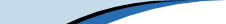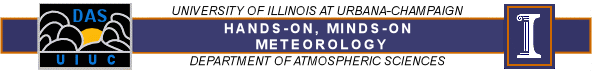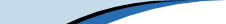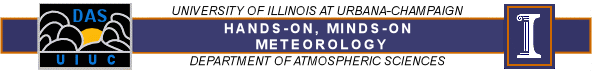The Temperature program allows students to view a microscopic piece
of dry air and manipulate it's temperature to see how the molecules
act. The large version is identical to the original in function, but
is drawn in an 800x600 pixel size frame for whole-class viewing.