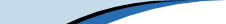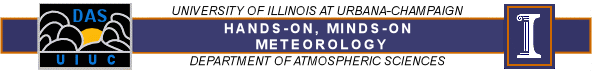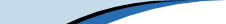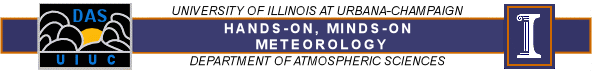| |
Hands-On, Minds-On Meteorology
Description
| Programming | Operation
| Humidity
Description
The Humidity program is designed to allow the students to see how temperature
and humidity are related.
|

click for whole shot |
Objectives
The objective of the Humidity program is to allow students the opportunity
to change temperature and moisture content of the atmosphere and to
see how the relative humidity and Heat Index is affected.
Programming
Theory
The premise of this program is that a man is sitting in a room with
an initial temperature of 68°F. The student can then change the
thermostat and initial humidity levels for the room. They then can
start either the Heater or the A/C (whichever is appropriate) and
watch how the relative humidity changes as the temperature changes.
The thermostat is simply on a timer to increment the room's temperature
1°F per second. Data is saved on the graphing tool's table after
each of these increments. When the room temperature is equal to the
thermostat, the timer stops, and the student can attempt another experiment.
They can also rest the program, which returns the room temperature
to 68°F. Heat index is also calculated. It is only displayed,
however, only if the value exceeds 80°F.
Assumptions
None
Equations
| Relative Humidity |
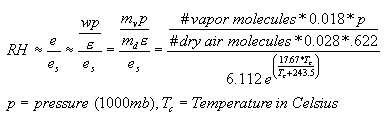 |
| Dew Point |
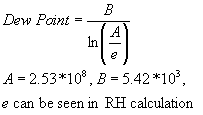 |
| Heat Index |
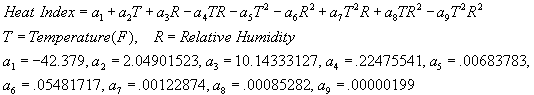 |
Other
None
Operation
Running the Program
- Click the link for Humidity.
- Adjust the room temperature to the desired value. (Range: 50-90°F)
- Adjust the thermostat to set the desired temperature. (Range:
50-90°F)
- Adjust the Water and Vapor Amount to set a desired initial humidity
level.
- When ready, click the 'Start ____' button, where '____' can be
Heater or A/C, depending on the situation.
- If the button says 'Can't Start', the Room temperature is the
same as the thermostat, and either the program must be reset, or
the thermostat and/or room temperature must be changed.
- Click the 'Stop' button to stop a run in progress.
- Click the 'Reset' button to change the room temperature back to
68°F
Extra Knowledge
Graphics
- The water level in the cup changes with the humidity. Although
it is not accurate in a time scale, it provides another illustration
of the changing relative humidity in the room. It decreases when
the RH goes down, and 'refills' when the RH goes back up.
- For every degree that the heat index is above 80°F, a bead
of sweat is placed on our man. They can form on his arms or head
and serve as an illustration of the changing heat index.
- It is possible to set the room's humidity and temperature so
that it fogs up, much like one would see after taking a hot shower.
To simulate this, when the RH = 100%, a gray transparent film
is placed over the screen to simulate the appearance of a cloud
in the room.
 |
Department of Atmospheric Sciences
University of Illinois at Urbana Champaign
Created by Dan Bramer: Last Modified 07/27/2004
send questions/comments to bramer@atmos.uiuc.edu
|
|