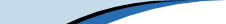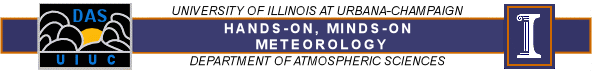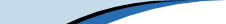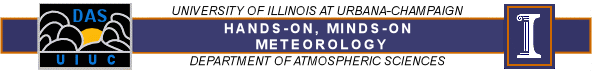| |
Hands-On, Minds-On Meteorology
Description
| Programming | Operation
| Fronts
Description
The Fronts program allows the user to look at a surface map contoured
with isotherms and annotate frontal features. These features include:
warm front, cold front, dry line, and a low pressure symbol.
|
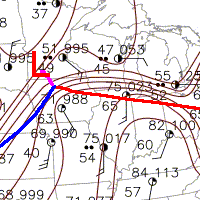
click for whole shot |
Objectives
The primary objective of the Fronts program is to give students practical
experience in identifying fronts from surface data.
Programming
Theory
The drawing commands are similar to that found in Contour.
Assumptions
None
Equations
None
Other
None
Operation
Running the Program
- Click the link for Fronts.
- Change the desired annotation item by choosing it from the pulldown
menu.
- To place the low pressure symbol, select Low Pressure symbol from
the pulldown menu. An "L" will appear at the bottom right
of the map. Use the mouse to click and drag the symbol to the desired
location. It can be moved to a new location after the initial placement.
- Color coded lines can be drawn to indicate frontal positions.
Frontal symbols are not drawn on the lines. Front options include
- cold front = blue
- warm front = red
- dry line = brown
- occluded front = purple
- Clicking Clear Current Item(s) will erase the item currently listed
in the pulldown menu.
- Clicking Clear All erases absolutely everything
- The map with annotations can by saved by clicking the Save button.
Extra Knowledge
None as of yet.
 |
Department of Atmospheric Sciences
University of Illinois at Urbana Champaign
Created by Dan Bramer: Last Modified 07/27/2004
send questions/comments to bramer@atmos.uiuc.edu
|
|