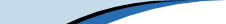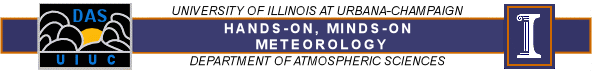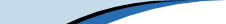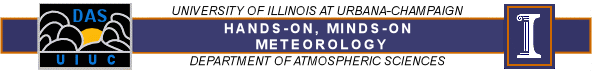| |
Hands-On, Minds-On Meteorology
Description
| Programming | Operation
| Lifting
Air
(Moist)
Description
The Lifting Air (Moist) program allows students to view a microscopic
piece of moist air and manipulate it's initial temperature, water content,
and pressure (altitude) to see how the molecule's properties react.
|
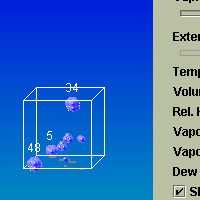
click for whole shot |
Objectives
The primary objective is to extend and merge the understanding gained
from programs Condensation and Lifting Air (Dry) to look at how water
vapor can condense into tiny water droplets in the atmosphere. A secondary
objective is to use the graphing tool to graph interesting relationships.
Programming
Theory
The Moist version of this program is similar to the Dry version,
but instead of displaying dry air molecules, it shows only water vapor
molecules (dry air molecules are invisible and can be viewed by unchecking
the check box, but it is not recommended while the parcels are moving).
It is also very similar to the Condensation program, as the student
can manipulate parcel temperature and humidity levels and view condensation.
However, an objective here is to connect the lifting of air to the
decrease of temperature required to cause condensation.
The theory behind the parcel Lifting Air (Moist) program can be found
in the parcel controlling class ParcelSet*
Assumptions
See ParcelSet*
Graphics and Visualization
Once condensation has occurred, it is often difficult to determine
how many water molecules are included in the clump, so when a
condensed liquid droplet has accumulated 4 or more water molecules,
a small number is placed above it.
Also, at the moment of condensation, a small quick explosion-looking
image is shown and quickly disappears. These flashes represent
the release of latent heat for that individual condensation occurrence.
Also See Condensation
Condensation Process
See Condensation and Water Collisions
Equations
See ParcelSet*
Other
See ParcelSet*
Operation
Running the Program
- Click the link for Lifting Air (Moist).
- While stopped, select a Temperature and water content by sliding
the appropriate scrollbars.
- Once started, change pressure by sliding the scrollbar or by clicking
and dragging the parcel up and down.
- Start and Stop the molecules by clicking the appropriate button.
- Use the checkbox to toggle the visibility of the dry air molecules.
- This program will run better with the Dry Air molecules invisible.
- Enable the Graphing Tool by click
the appropriate button.
Extra Knowledge
N/A
 |
Department of Atmospheric Sciences
University of Illinois at Urbana Champaign
Created by Dan Bramer: Last Modified 07/27/2004
send questions/comments to bramer@atmos.uiuc.edu
|
|